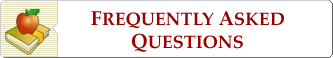
|
Q: |
Is it possible to adjust the size of the document so that it fits into the active window
|
| | |
A: |
There are a number of options available to the ADOBE READER as to the format of the document. The 2 global options are
ESC will also move you out of FULL SCREEN MODE. Adjustments to the page size can also be accomplished through using the CTRL+1 / CTRL+2 / CTRL+3 set of keys. |