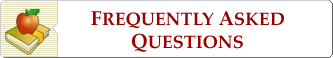
|
Q: |
I receive an ERROR message when I attempt to links from the MENU PAGES
|
| | |
A: |
NALEKET prides itself on attempting to create a 'user friendly' system of presenting its product line. Unfortunately, the system is not totally 'foolproof' - and from time to time, as new material is added to the modules, the LINKS can disappear into cyberspace. STEPS TO TAKE:
This would indicate a BROKEN LINK problem. DOUBLE CLICKING the filename should activate the file If the File does not list in the DIRECTORY: This would indicate either a MISSING FILE problem. Either way Please take the time to notify NALEKET of the problem. Clicking the button will take you to the appropriate website location |